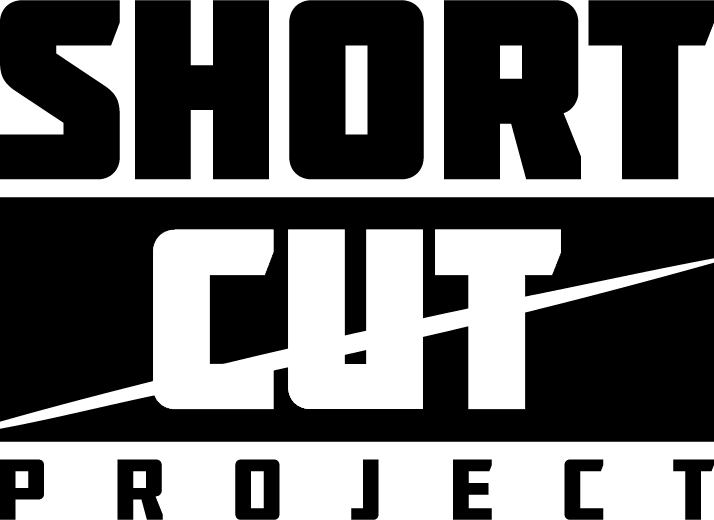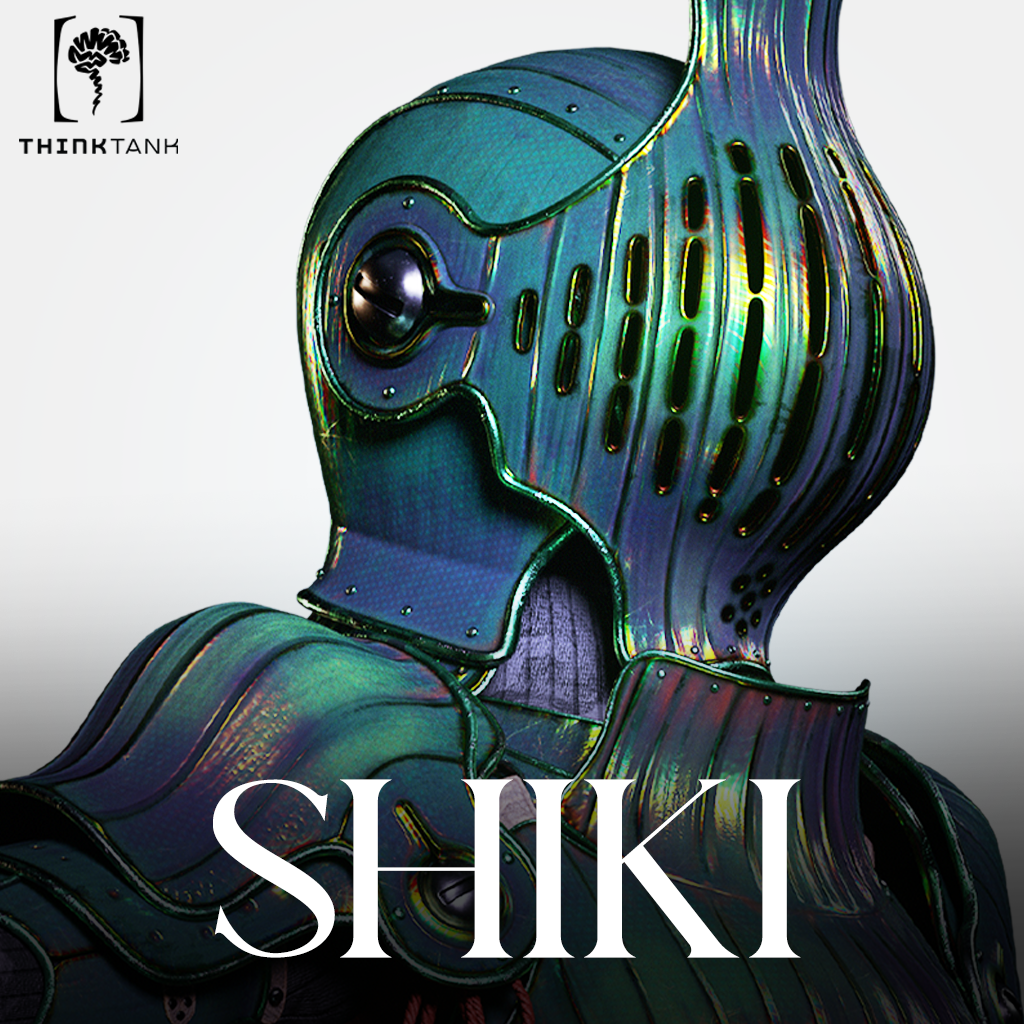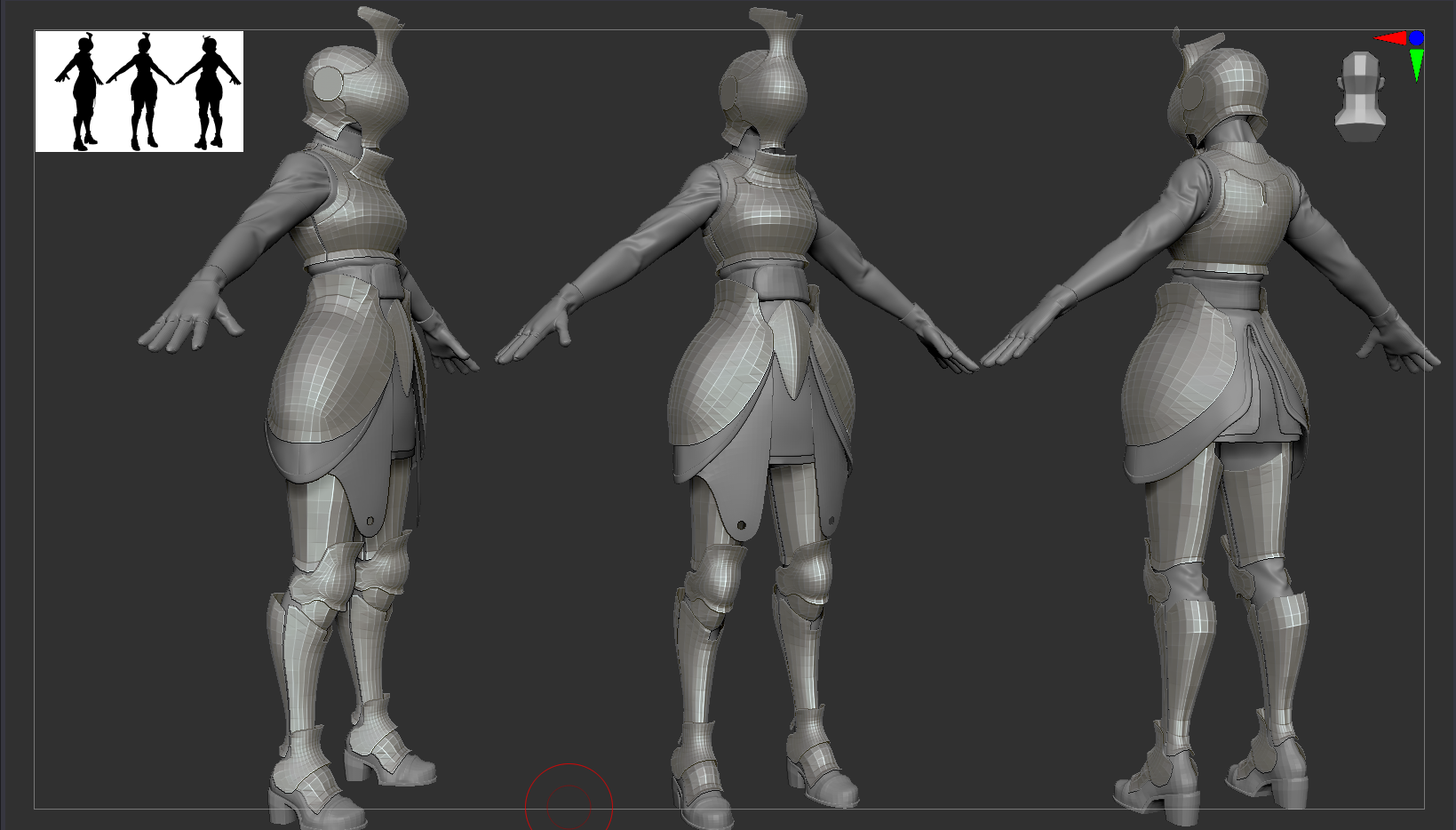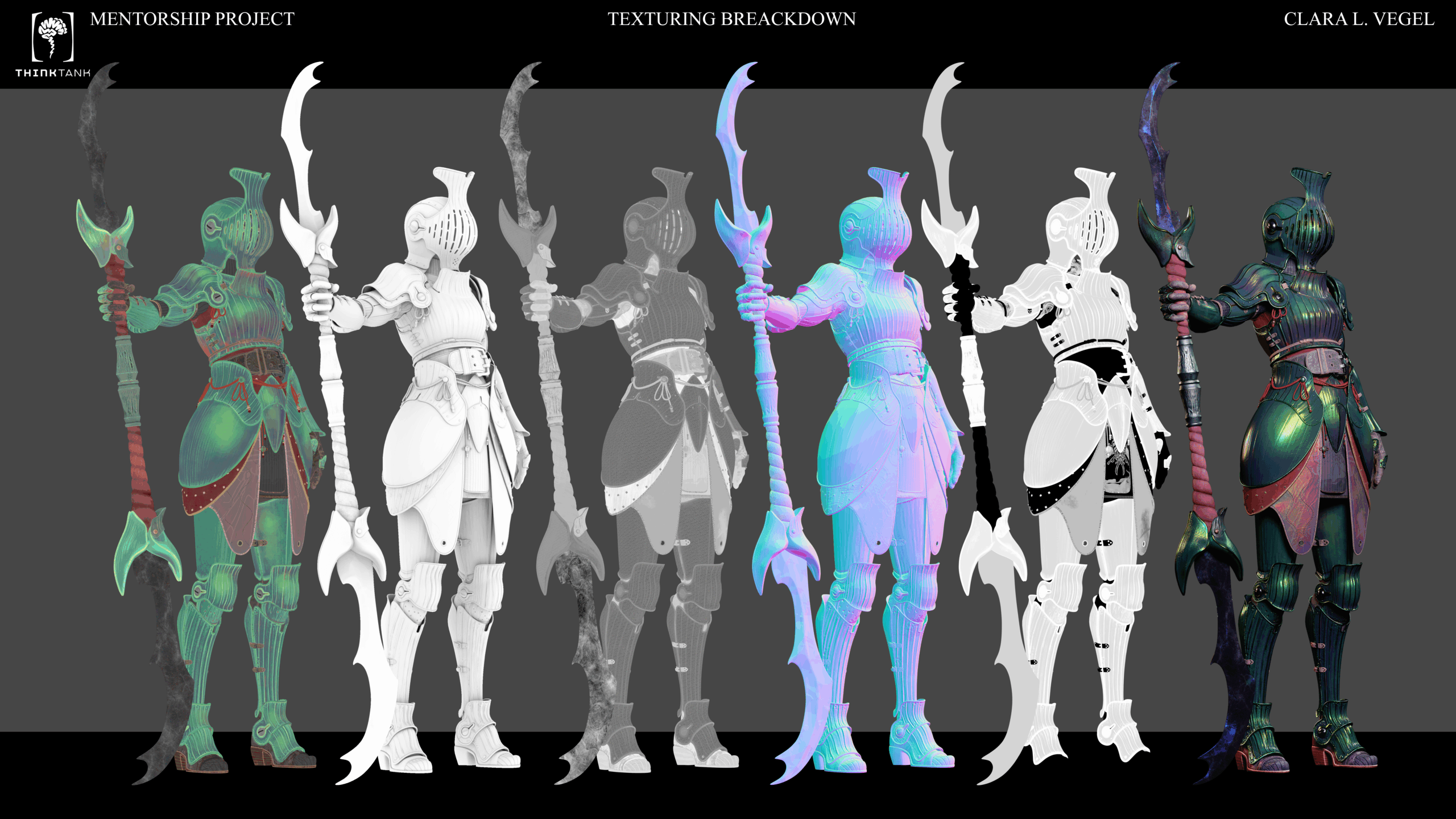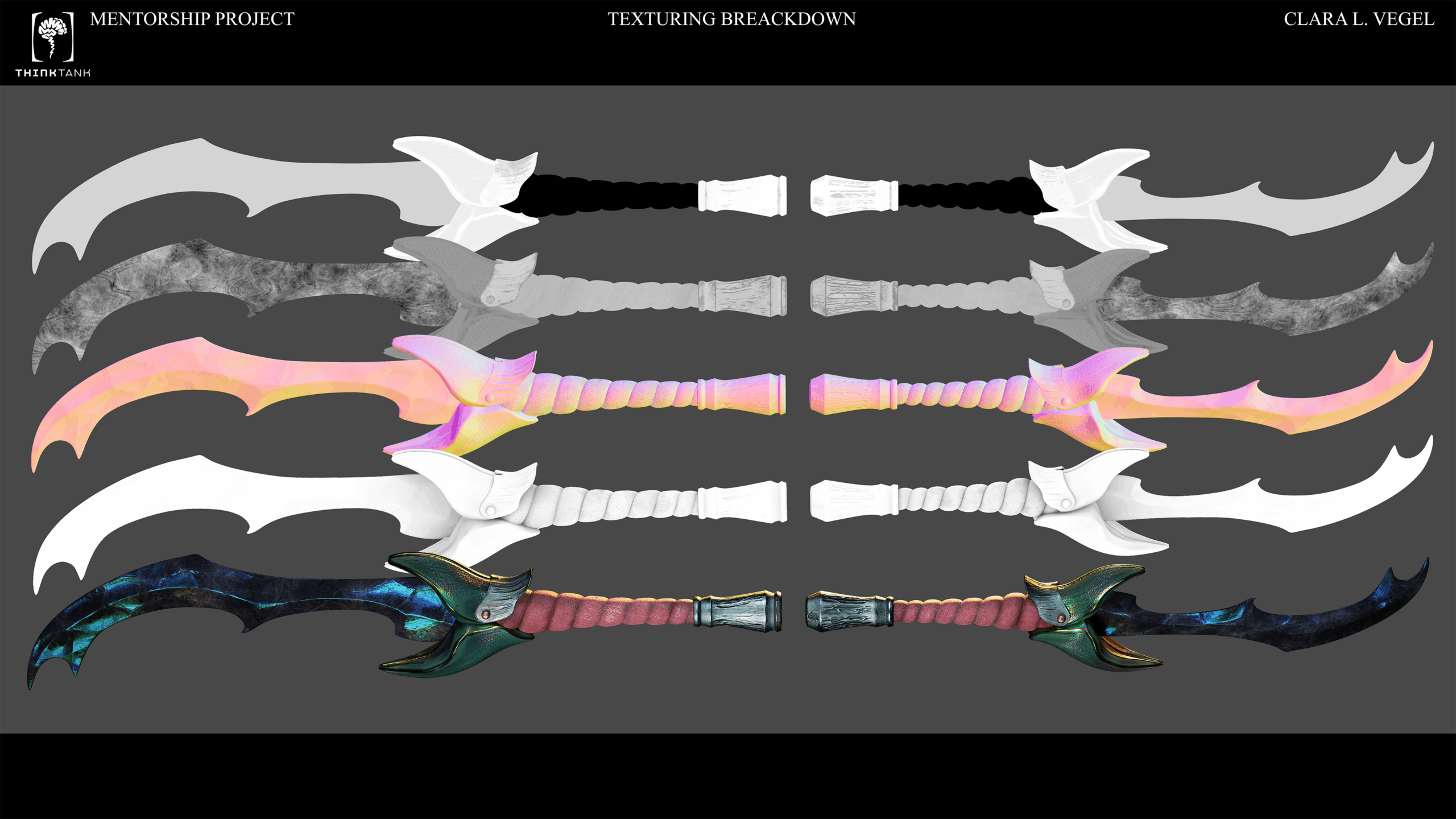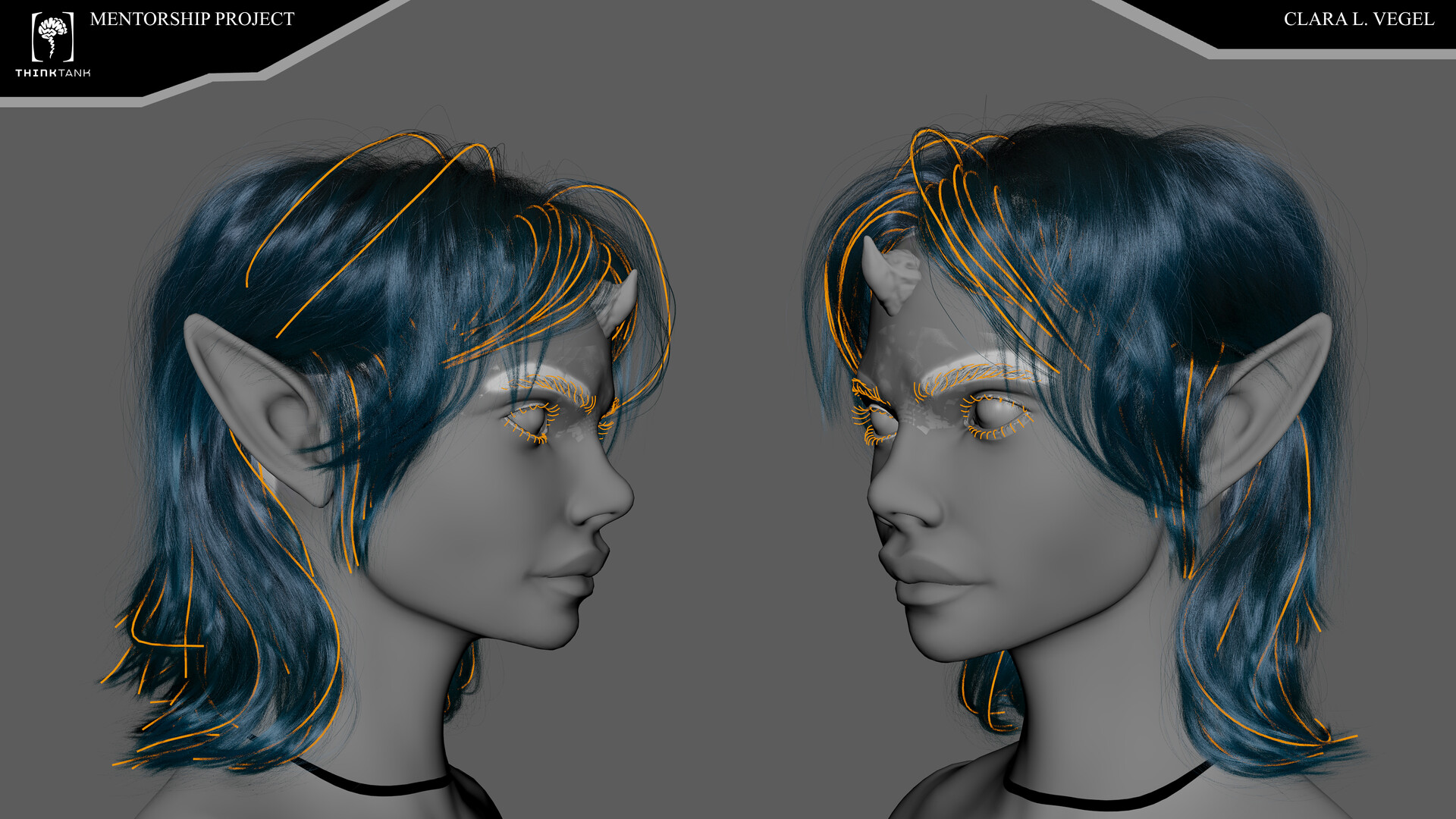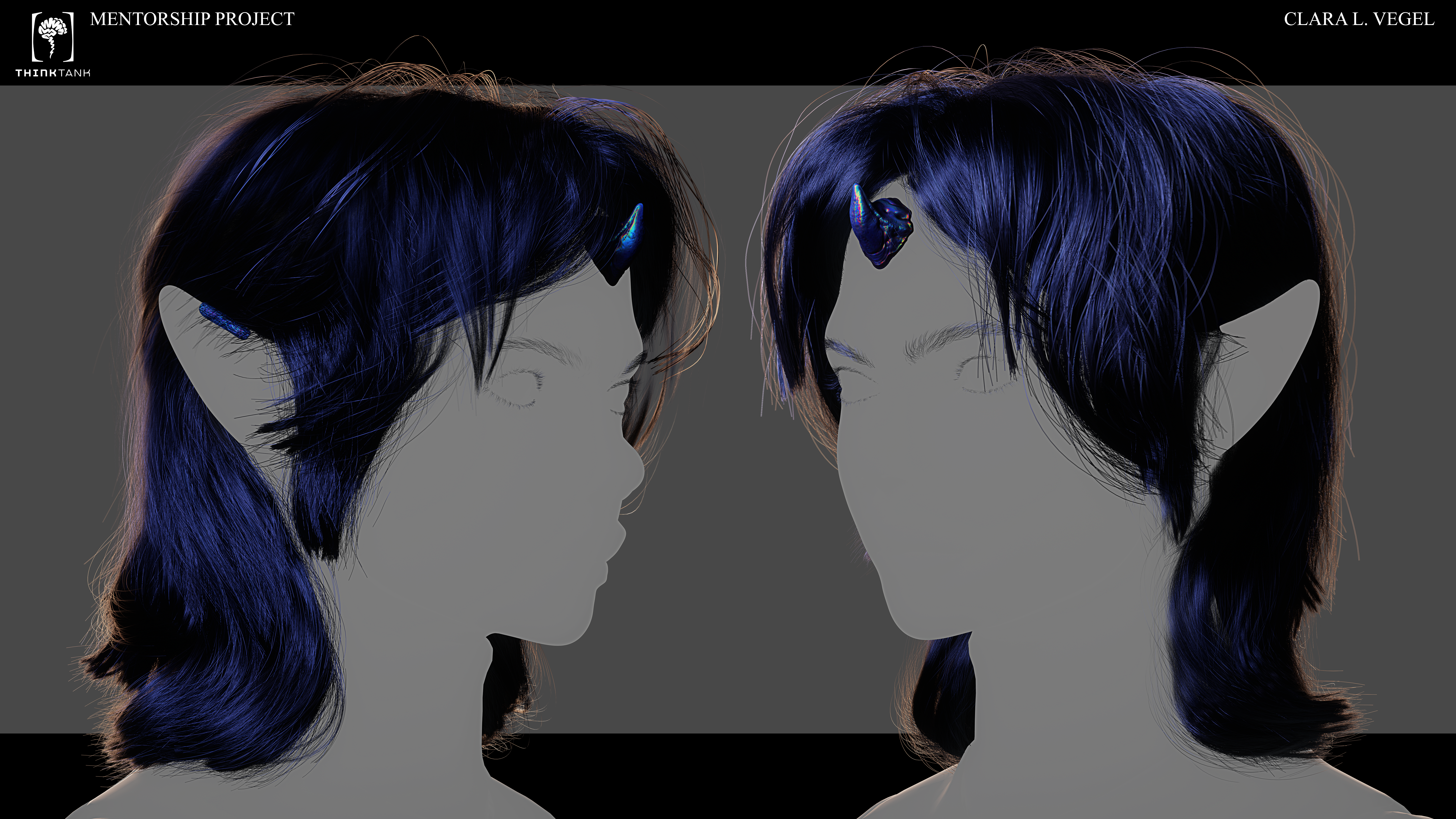Breakdown: Creating A Warrior Knight With The Iridescence Of A Beetle Carapace
Clara will provide a step-by-step guide to creating this awesome warrior knight beetle with a peculiar iridescent material.
She will provide each step in detail, from modeling to texturing and lighting, sharing the technique behind the creation of the iridescent effect in Marmoset Toolbag 5, create natural-looking hair in Xgen, and how to make a character alive through texturing.

-
You don’t need words to tell a story. –
Hello! I’m Clara, in art Vegel, and that simple sentence is what got me into the character and creature art.
I came from a traditional artistic background, and I always had a passion for monsters and characters, but it was when I heard for the first time that sentence from a great teacher I had, at the Academy of Fine Arts in Turin, that I took the decision to persue the 3D road.
I didn’t know where that path would have led me, but since then I never stopped creating characters and creatures with a story in mind to be told.
After a couple of years working as a freelance for many indipendent game studios, in 2022 I got my first contract into the game industry, and there I met my first mentor and 3d character lead, Mohamed Aly Rabie, who teach me and guide me through the creation of my first game ready special character for CH Games Studio.
In 2025 I decided to take the opportunity to follow a Mentorship Program at Think Tank Training Centre, where I successfully graduated under the guidance of Tom Newbury!
This is the breakdown of my mentorship project!
About The Project: SHIKI – From The Dynasty Of The Oni Beetle
This concept was selected because of many interesting and peculiar elements in its design.
The goal was to find a concept with a multitude of elements to improve texturing and hard surface skills.
However, since the artist didn’t make a definitive design of the face, I wanted to take also that as an opportunity to improve my facial anatomy skills to create an appealing and realistic look of the head of the character, creating also a simple and realistic hairstyle.
The concept by Nick Bray
Nick Bray Beetles of Braigh

The ref for the body and face
Body style – slim, athletic
Face art style and facial feature references
The focus for this project won’t be anatomy, as the character will be covered entirely with an armour, however I would like to highlight how important it is this aspect to determinate the silhouette and look in the final result.
For this reason I decided to do a reasearch to look for nice reference that can give a clear idea of the art style I was looking for to use. So, I found in the work of Pavel Hristov (see the links above) a very peculiar art style which I believed it would fit very well in the character look: realistic, but with a hint of caricature a bit similar to the faces and bodies in Dishonored.
Once again, since the artist didn’t provide with a final concept for the face, I will take this as an opportunity to add some more personal touch to it: the character will be like a Japanese oni with the classic blue/water-green color palette.
P.S I was recently very influenced by Black Myth: Wukong
Some Key refs for the face/body color palette

The texturing phase will be the key part of the project: the goal was to have a particular shader that it would resemble the surface of the carapace of the Hercules beetle (see refs below), but of course I wanted to take this as an opportunity to add a twist of personality adding to the armour some element to give “insectoid” vibes to the surface.

I’ve also decided to remove the shield in the concept due to equipment inconsistency. The shield is a buckler, a shield of deflection used to easily deflect sword slashes and thrusts of light swords, so the equipment is inconsistent for the combination of a two-handed greatsword.
This is why it would be more appealing to use a one-handed sword, using a style more similar to insect appendices for art direction consistency.
MODELING
The blockout phase is one the most crucial part of the pipeline. During this process is very important to achieve the main silhouette and volumes of the character, especially when it has many props and armour pieces.
For start I used a base mesh of a female model I’ve made some while ago, however I had to modify and “deform” the body anatomy in a more stylized way, to fit better the concept, even if the final goal was to have a realistic look.
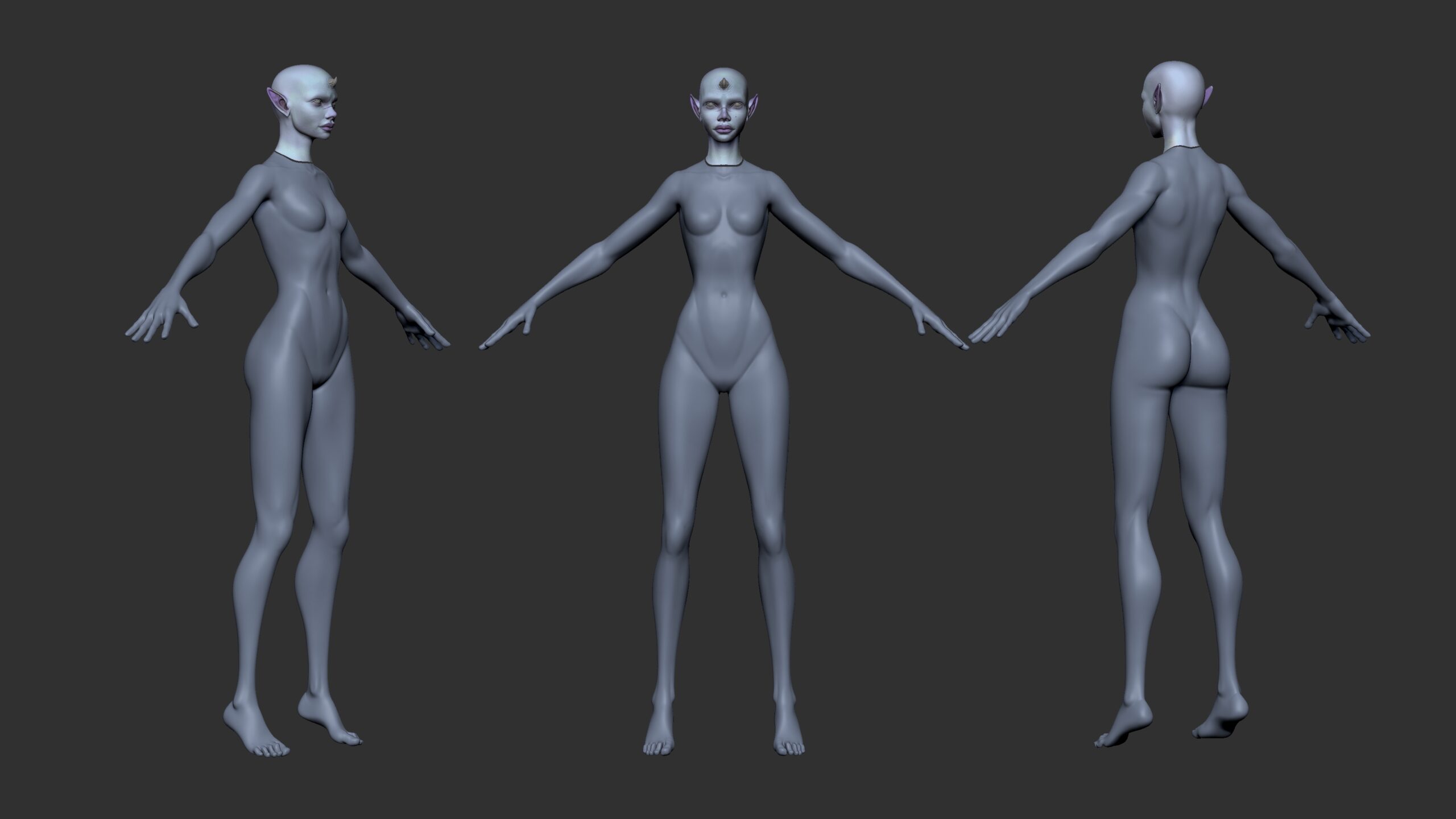
After the body blockout was defined, I’ve started to add some layers of blockout for clothes and some pieces of armour, thanks to which I was able to notice that there were still some fixes to be made on the main silhouette.
As you can see from the video below, I used the “see through” feature on zbrush to set the transparency on the zbrush canvas and see the concept under it, and transpose it to the model to match the same silhouette!
After the main shape was defined, I’ve started to build the armour piece by piece, building it with very basic low poly pieces, using ZModeler on ZBrush.
The most tricky parts to achieve were the helmet and the chest piece, as they had the most complex shapes in the design.
Every piece of the armour was build in symmetry, so I used Topogun3 to retopologize all those parts that had the necessity to have a better and clean topology. For example like the helmet, which it was made first with booleans on zbrush with a highpoly geometry.
HIGHPOLY
To move into the highpoly phase I used the “panel loops” feature in zbrush to add thickness to the armour pieces exported with clean geometry from Topogun3. Then I used the dynamic subdiv always on zbrush, to see how the overall geometry would look adding initial subdivisions, and I used the crease option to reduce the sharpness intencity of the creased borders of the armour.
After this process was done for every single piece of armour, I’ve started to chose some specific brushes for the details pass on the character. In particular I want to mention the “Insect Detailing Brushes for ZBrush” by Pablo Munoz G. that I used to detail the surface of the armour pieces. This part was very important as well, as the details would have helped to define the final look of the character and to give that insectoid look I was looking to achieve in the surface feeling.
I used initially the Gio brush to create the first lines accross the surface, to match the original concept design. Then I used a shiny iridescent material in zbrush to start to have an idea on how to create the carapace beetle look!
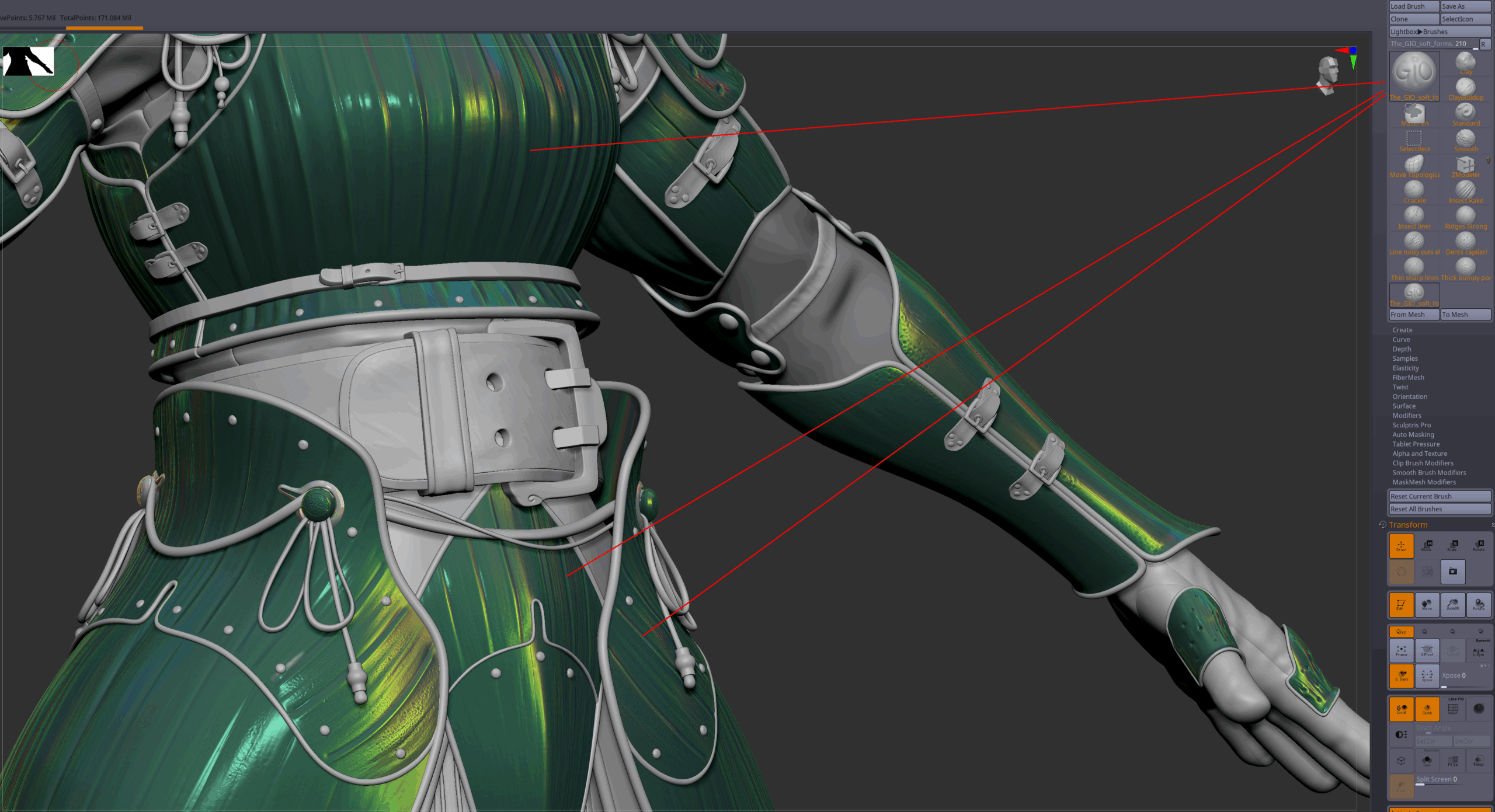
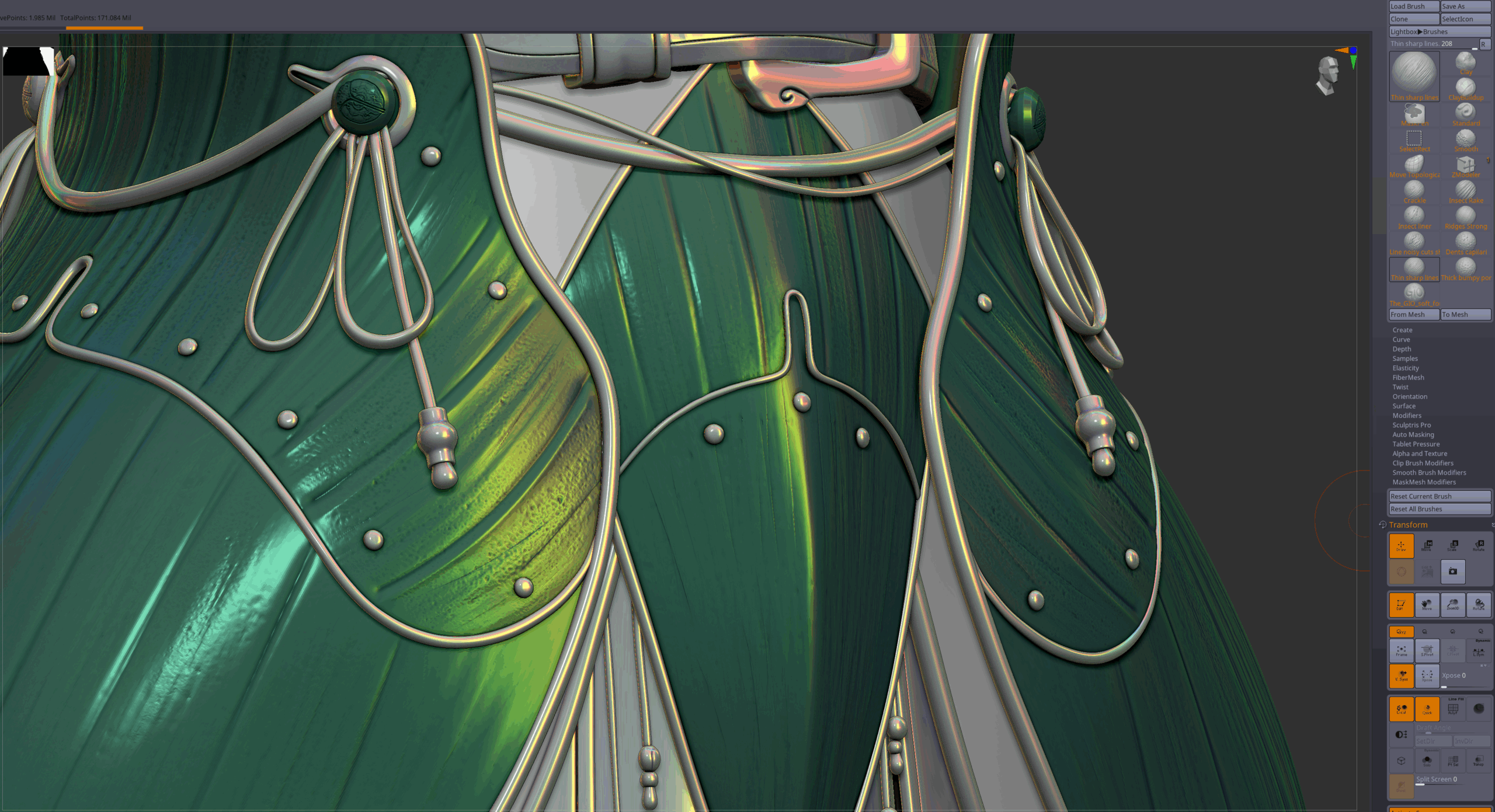
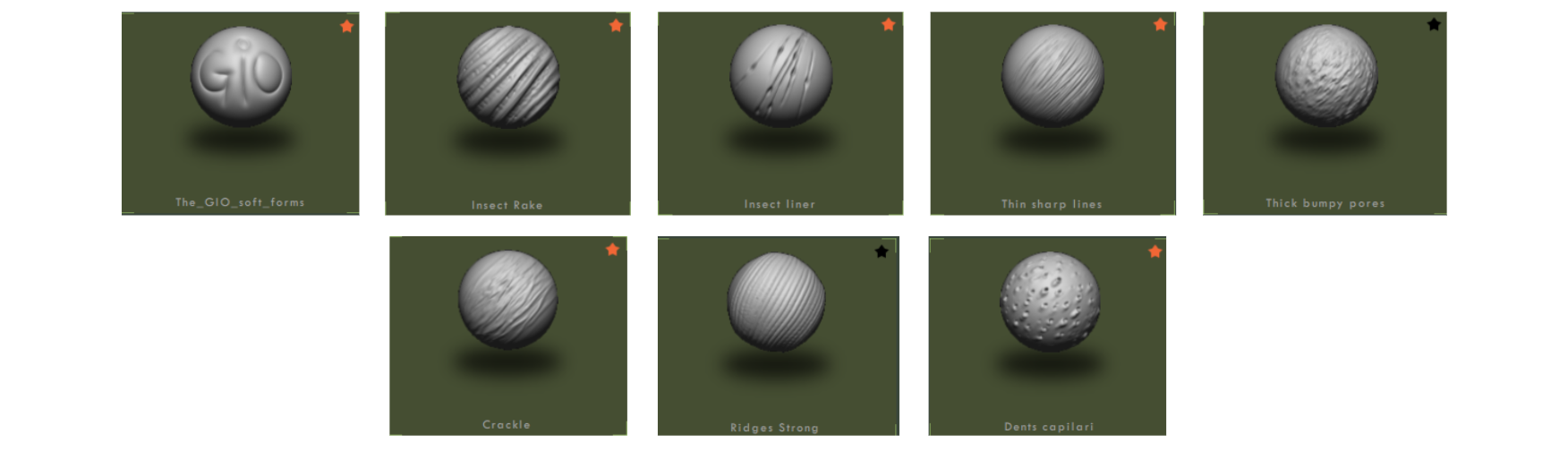
TEXTURING
This was without any doubt the most interesting and challenging part of the entire process! I’ve started by doing the UVs in RizomUV, plus Maya for further fixes and checks. I’ve decided to go with the UDIMs workflow as the project was meant to be more cinematic/CG than real time from the start. Even if in the end the final goal was to use the full potential and new features on Marmoset Toolbag 5, which I used to bake all the necessary maps for the final texturing, since I was using the PBR method.
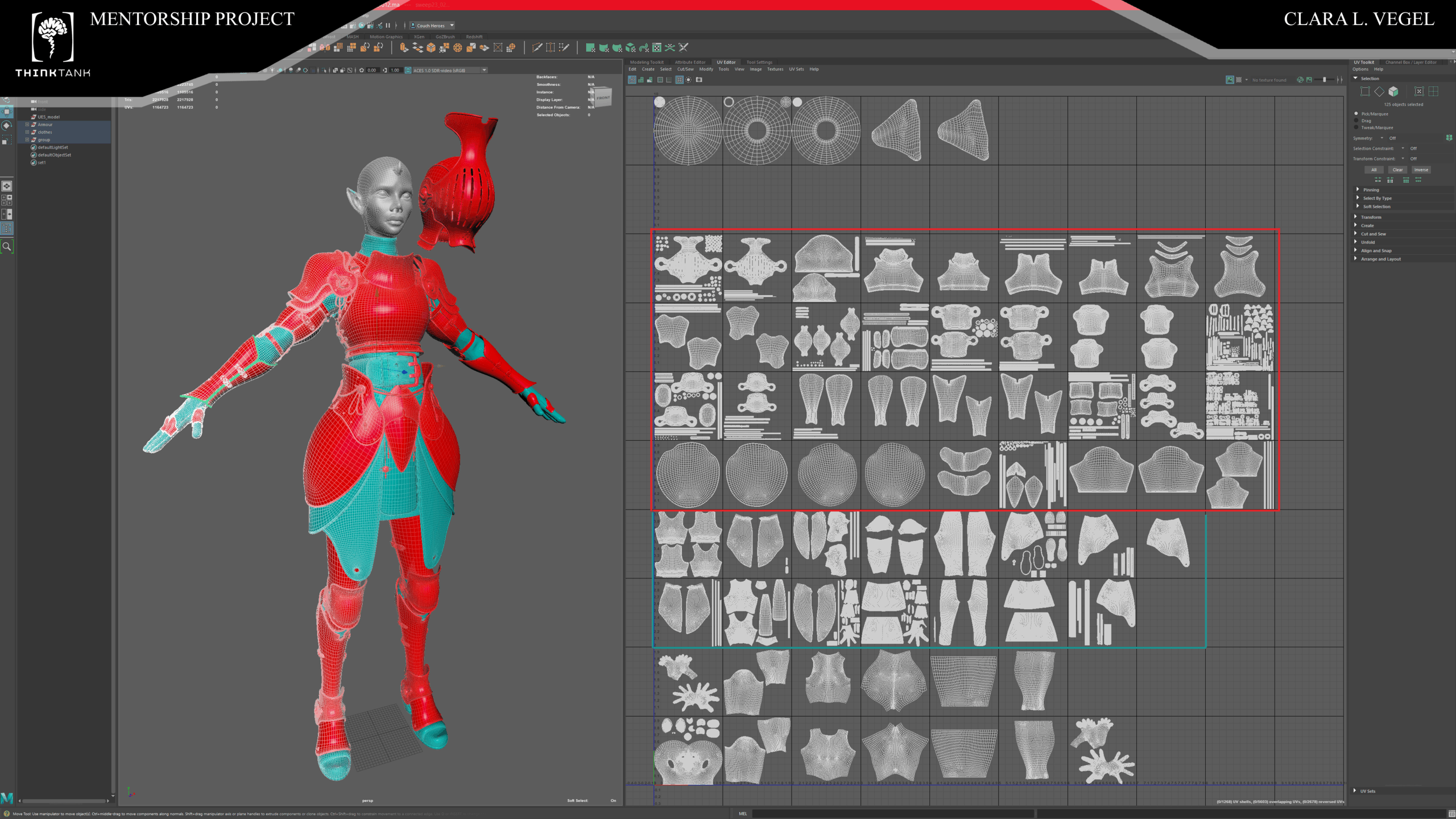
For the armour and cloth parts I used Substance Painter, where I tried to match as much as possible the same colors and materials in the original concept. While for the head and the small horn I used Mari.
For fabric and leathers, I’ve started from a simple base leather material. It was too dark so I picked the color in the concept (which is light brown), then I used a dirt pass and a edge wear and tear generator to make the border “ruined”, and I put the generator both in color and roughness channels.
At the end I used first a leather pattern in the normal and heigh channels for the surface, and for the decoration I used some patterns from a smart material I found in the Adobe Asset Store (I took only the pattern) and I placed that in color, roughness and heigh channels.
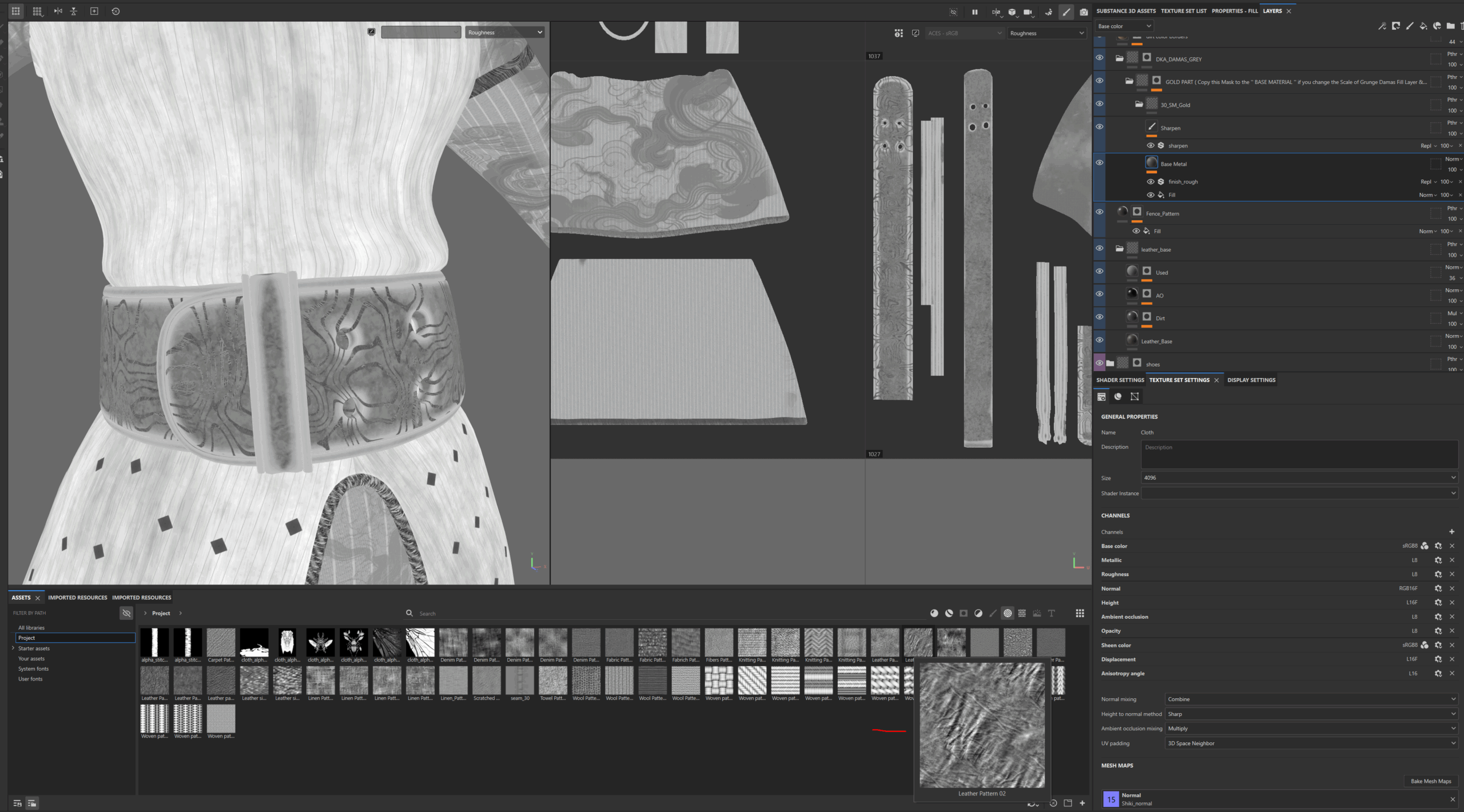
For the face, instead, I tried to match the color palette from the collected reference, so I used a water blue tone that it was matching better with the overall colors. I didn’t need to generate or bake any normal map, because in this case I was using a displacement map from XYZTexturing – VFace.
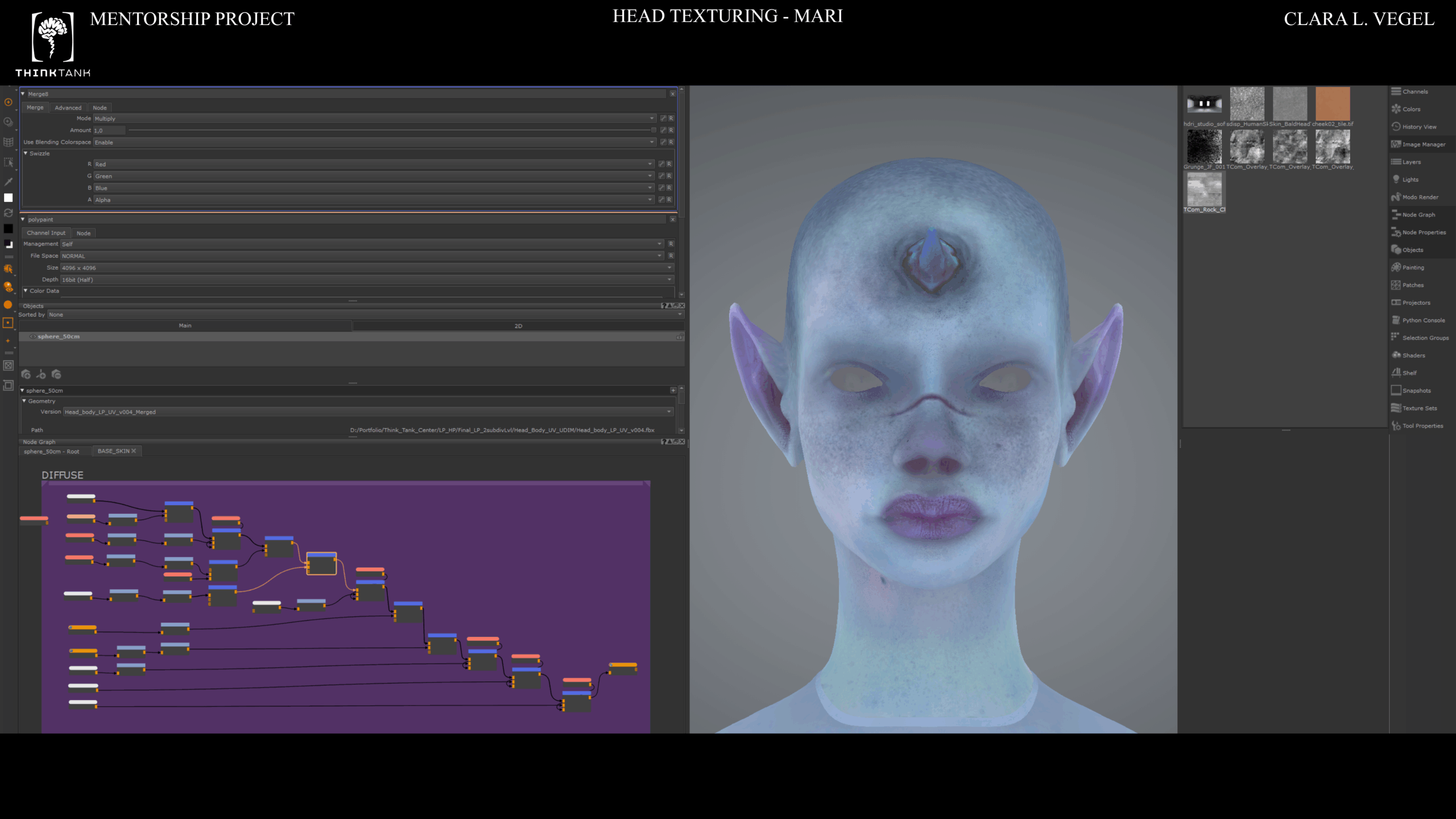
Texturing the armour was the most tricky part. I had first to find a matching color palette working only in the albedo channel. Then I had to work on roughness and metalness values, because those maps would have been crucial to build the iridescent shader material in Marmoset!
Rendering – Iridescence
Before going for the final rendering process, I did many iterations between Substance Painter, Mari and Marmoset, to start having an idea of the iridescent shader, and to test the new exported maps.

Before –After
I also made some fixes and adjustments on the overall facial features: the lips less wide, the eyes were too much distant between each other and a bit too high. Also, the albedo map was improved adding more details on the skin pores, lips tone variations and some general veins and color skin noise.
Studying the iridescence effect it was a deep process of research and testing. First thing we noticed with my mentor Tom Newbury, at Think Tank Training Centre, was that the effect would have needed a curl noise map. So, thanks to this website Turtletøy.net he found online, I was able to generate many tileable maps which I test then inside Marmoset Toolbag 5!
After generating those curl noise maps, I’ve started to test them in marmoset, using a very peculiar and interesting feature, which it was basically the same function Maya has with the “film” option that works with specularity.
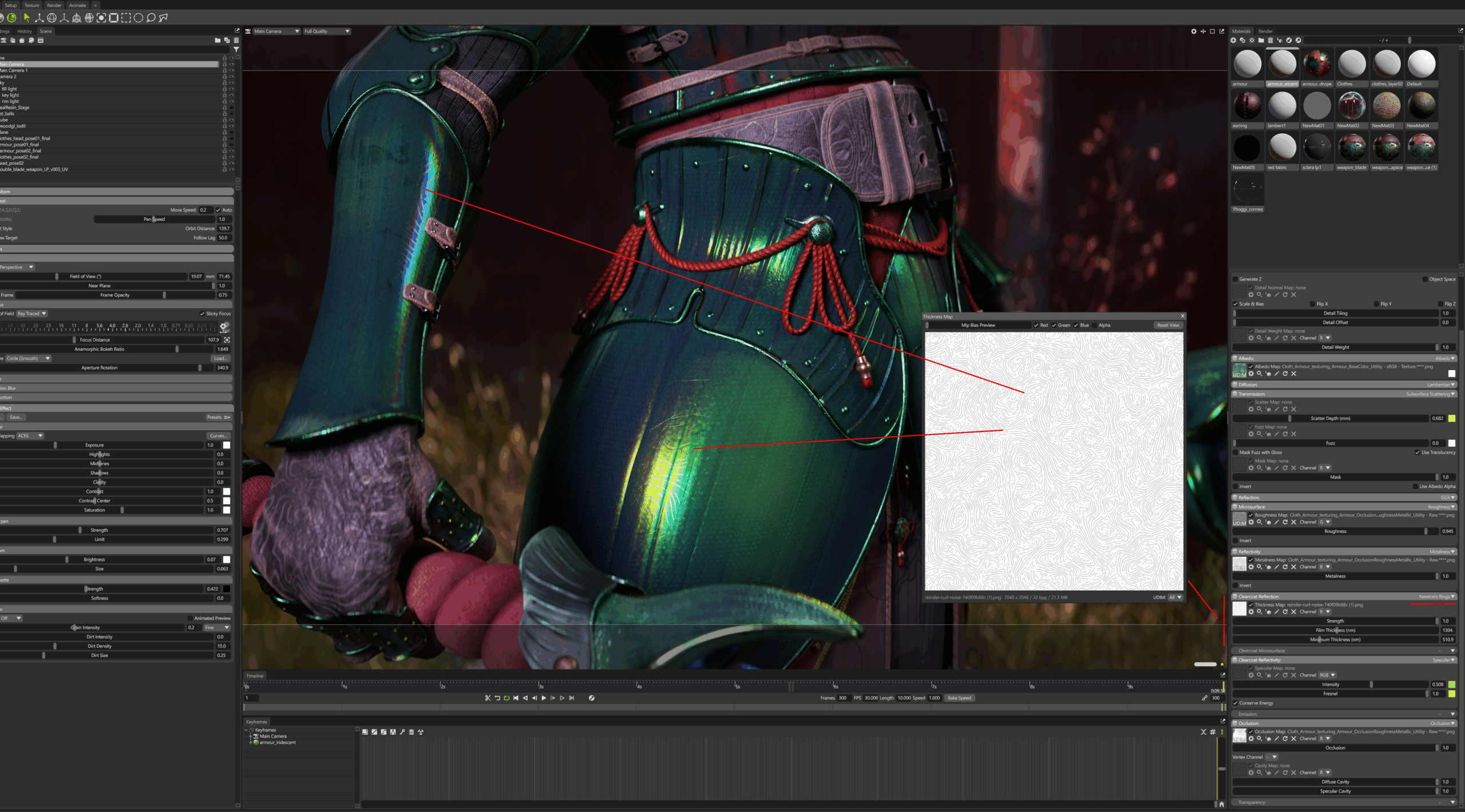
This specific feature is called Newton’s Rings, and inside it I was able to use that map of curl noise, to give the effect you can see on the armour surface, and then I added a value of specular with some green tones. This material with iridescence is working only thanks to the metalness map made in substance painter on the armour. The effect was working so nicely that I decided to also add it to the horn on the forehead of the face, and the front pink garment piece!
Some Final thoughts:
The biggest challenge in general was making a nice looking hairstyle. Even if it wasn’t one of the key element in the design of the character, I wanted to push to learn how to use Xgen properly, also for future projects!
So, I had to learn everything from scratch, and it was frustrating not getting the results I wanted right away.
But I’m really glad I pushed through – it gave me a whole new perspective on how to handle a complex character with hairs as well!
- Don’t worry if you think your character looks “ugly”. This character felt off for hundreds of hours before I was finally happy with what I was doing, so keep iterating between sculpting, texturing, and lighting, and knowing it’s not a linear process. Character creation takes time, so be patient and trust the process.
- Even if you spend a lot of time on it, try to stay focused on the result you want, don’t make compromises with yourself, and accept the fact that you’ll need to rework some parts during the process.
- Focus your efforts on the key elements of your character, the strongest and more eyecatching areas.
- And finally, think about the logic of the design, even if the concept doesn’t make sense at the start, try to analize it piece by piece like a puzzle!